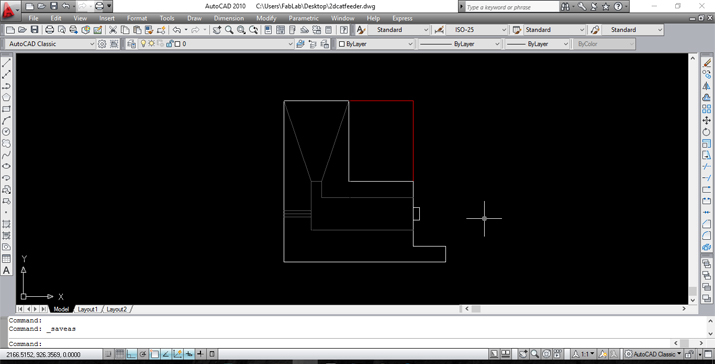WEEK 2 (01 February 2017)
[Computer - Aided Design]
The second assignment for the FabAcademy was about a computer aided design software, here I start thinking about my final project: Automated Cat Feeder, using different tools and environments, like Autodesk CAD 2D and Ilustrator, for 3D drawing Solidworks and i also explored Rhino, these were my first steps with Rhinoceros, looking for geometric generative possibilities and iterations to draw my final project.
In this class session I have started to sketch the cat feeder.
Sketches:
Project Studies in 2D Autocad:
These are my final project studies in 2D , these drawings were made in autocad
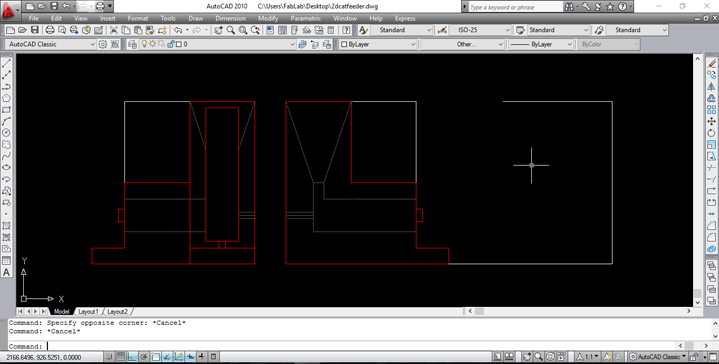
These are the profiles of my final project applied, these drawings was made in autocad.
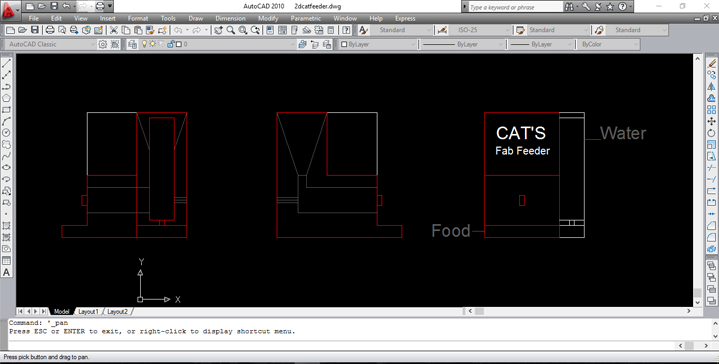
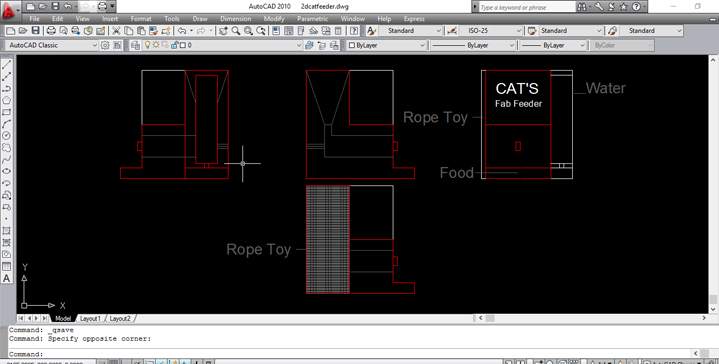
First Steps With Rhino:
Is the first time I'm drawing with Rhino and I'm really liking it, it's very similar to Cad, I've been reading tutorials and even this is going well, I started by creating simple shapes, trying to adapt it to my idea.
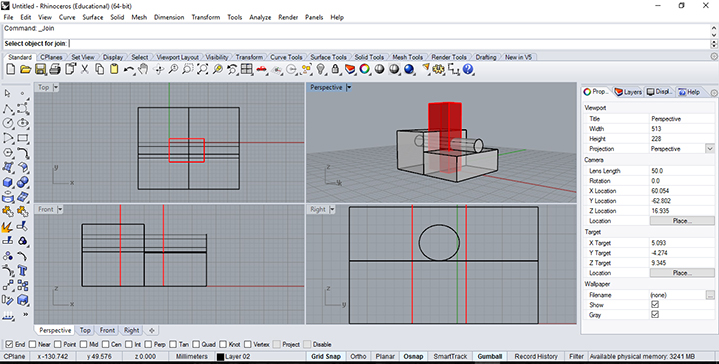
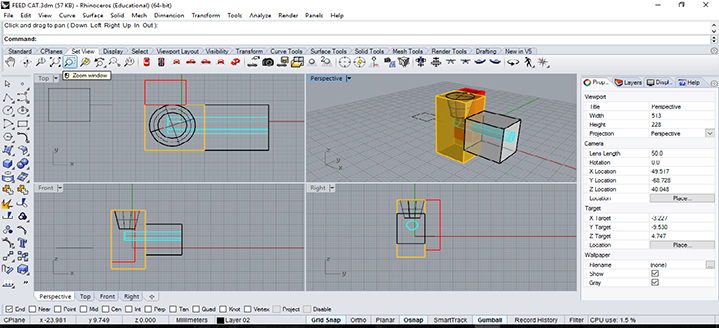
Project Studies in 2D Ilustrator:
I used Ilustrator to draw the written parts of my project, which i want to build in acrylic, and i also drew de logo of the final project.
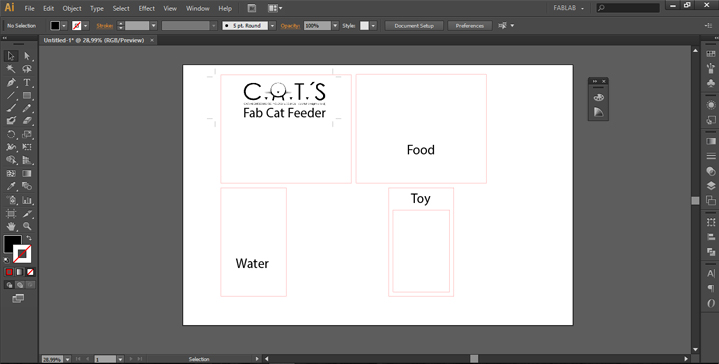
3D (Render) of my Final Project :
These are my final project 3D Renders, these drawings were made in KeyShot. It was the first time I used KeyShot to render, it's very easy and very similar to Artlantis, which is another program that I use to render.
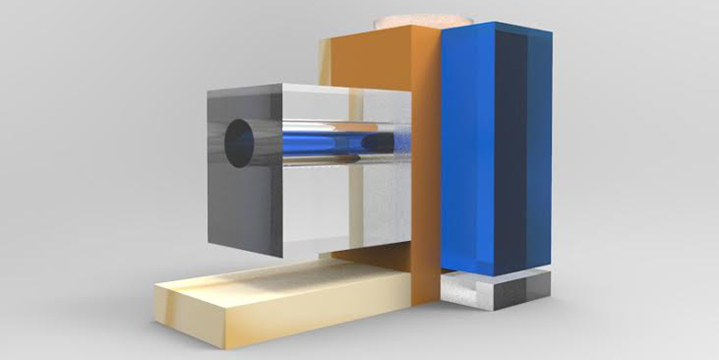
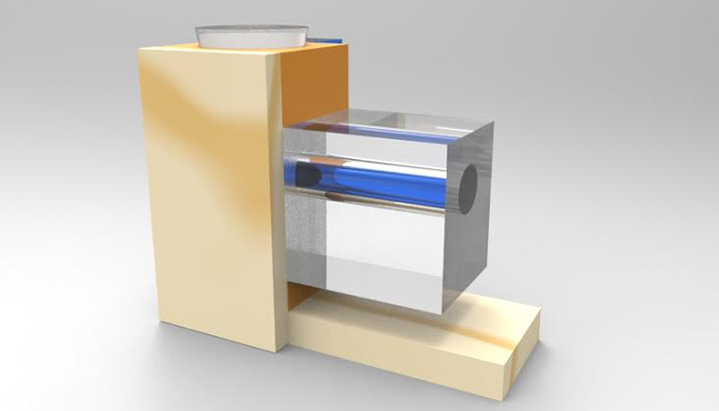
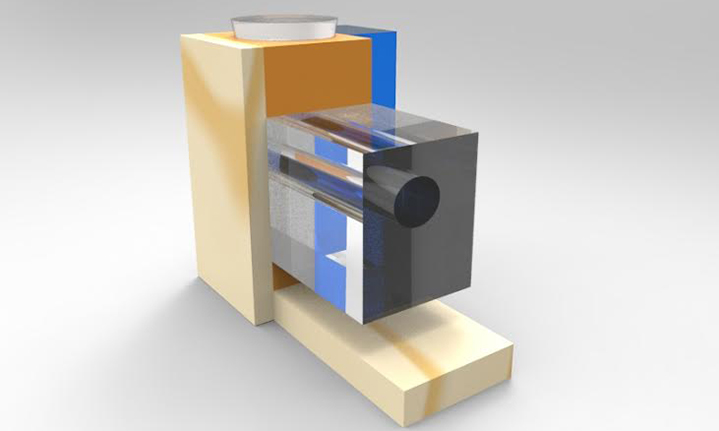

3D Animation of the Final Project:
It was the first time I did an animation with Rhino, and it was quite easy with 7 quick steps, I made a video in Rhino:
- Control Point Curve;
- Create a Single Point;
- Make some Points On;
- Lock Object;
- Make a Set Up Path Animation;
- Choose 180 frames;
- Press Play;
Files:
AutoCad
Rrhino;
Ilustrator;